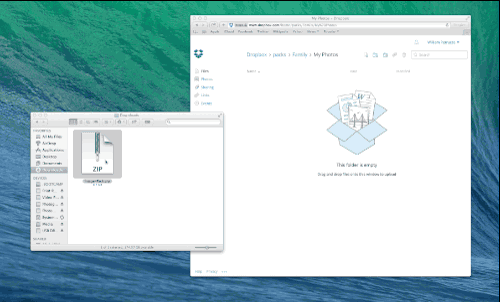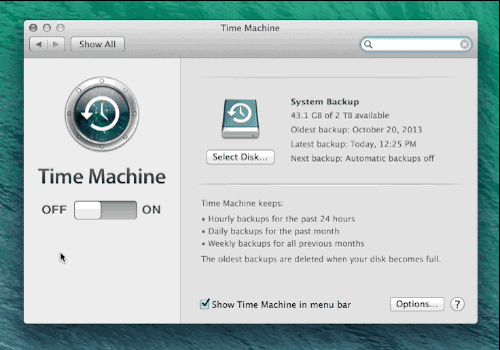Petruzzo Photography maintains its own redundancies in an attempt to prevent data loss. But, with the volume of images we create and deliver on a regular basis, this is not a guarantee we can make throughout all the annals of time. If you lose your images, we’ll do everything we can to get them to you again. But, one day that might not be possible, and that would be a sad day indeed.
So, we ask our clients to back up their images. Then back them up again.
Here are some best practices for backing up your images once you have downloaded your image pack. The more of them you can take advantage of the better.
1. Copy the image pack onto a USB thumb drive.
Drag the image pack onto a USB thumb drive. Keep that thumb drive in a safe place. If you have other images you want to remain safe, you can add them to the thumb drive in the future. Most Thumb drives can last 10 years or more.
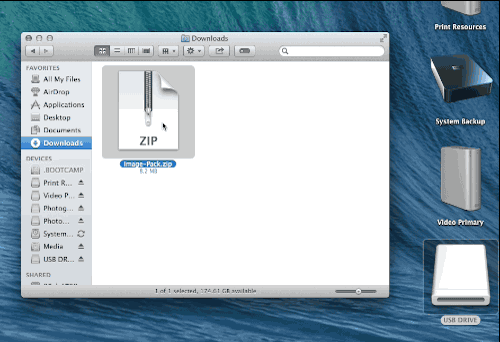
2. Copy the image pack to DropBox.
DropBox is a service which automatically syncs files stored on your computer to the cloud. By signing up for a free Dropbox account, you can back up your images in the cloud. Simply open your DropBox account in your web browser, and drag the Image Pack onto the web page.
You can also install the free desktop software for DropBox which syncs files directly from your computer to the cloud automatically. Just drag your Image Pack into the DropBox folder on your computer and it will automatically be backed up.
3. Use An Automated System Backup
Apple computers come with a built in utility called Time Machine. If you have an external hard drive, you can use it to automatically back up all the files on your computer every hour with lots of other neat features, like the ability to explore old versions of files on your computer. This also means that your Image Pack will be backed up along with everything else. There are also similar applications available for Windows.
4. Copy the images to all of your computers.
If you have a computer at home, and at work. Or you have a desktop and a laptop at home, then save your images to all of your different computers. In the event that one of them crashes, your images will still be available on the other computer. And hopefully a thumb drive, Time Machine Backup and a DropBox account too.