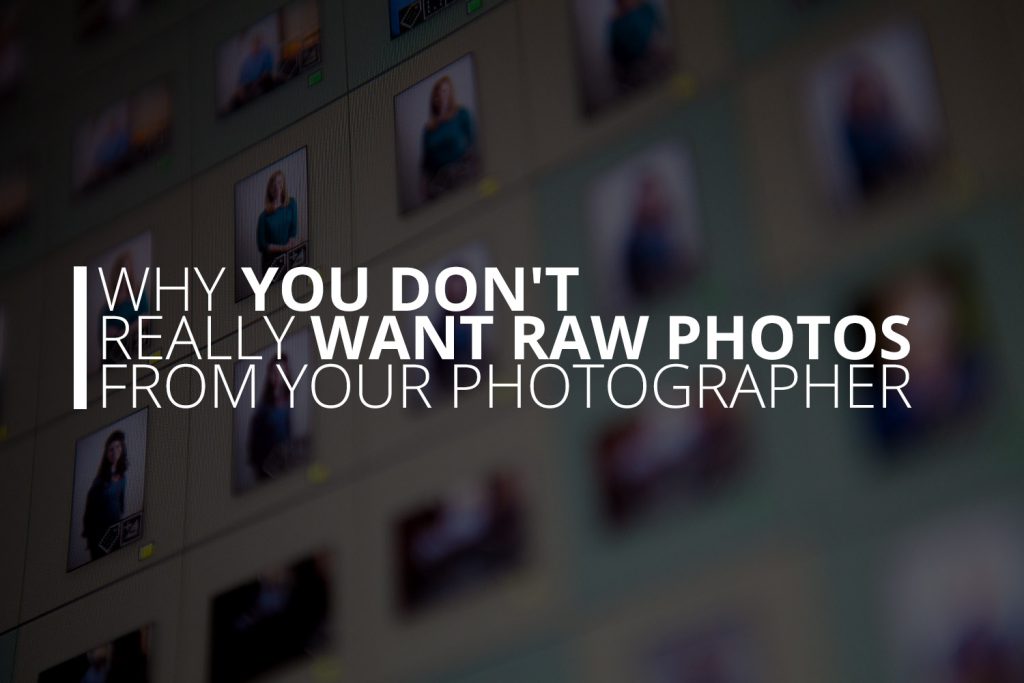I spent about 25 minutes on a phone call today with someone, lets call her Susan, who was looking for a photographer for the grand opening of her second salon. She would be inviting some important guests from the community. They were planning a red carpet event, a big thank-you ceremony and a raffle, among some other planned activities. Normally this phone call would be rather straight foreword, but Susan had a request we only rarely get. Susan wanted the RAW photos her photographer would capture during the event.
Let me pause for a moment and explain what a “RAW” photo is, in case you might be wondering. A RAW photo is an image file straight off of the camera’s sensor, that has seen no adjustment whatsoever by either the photographer, or the camera itself. RAW photos often have dull colors, and low contrast, and just all around look kind of “muddy”. Why would someone want the RAW photos you ask? Because while they don’t look particularly good, RAW photos are actually technically made up of more data. Even if you can’t see it, areas that appear white or black, are really gradations of white and black. RAW photos hold the most “processing potential”, which is why professional photographers typically create RAW images first, and then process them into something familiar.
I knew that Susan didn’t really want those RAW photos—she wanted excellent photos she could actually use. Susan, however, was swept up by technical specifications that seemed impressive without any context. “RAW photos have 16 bits, regular photos only have 8”. I spent the time on the phone call with Susan helping to educate her on the pros and cons of working with RAW images, and eventually helped her understand what it was she was really looking for.
We’ll be working with Susan in February when her new salon opens up, but in the mean time, I thought I’d share here on our blog what I shared with Susan today on the phone. You almost certainly don’t want RAW photos, and here is why:
They’re not ready to use for anything
RAW images usually have low contrast and poor vibrancy. They appear dull, and the color reproduction is usually just not quite right. So before you do anything with them, you’re going to deal with those problems. But even if you like how it looks, you cannot take a RAW file and upload it anywhere and expect it to work. You’ll have to open it in Photoshop or some other software, then save it as a more common file type. You’ll also have to know what that file type is and what its settings mean. Those files also probably won’t play nice with publishing or online design software you might plan to use.
They’ll take up a lot of hard drive space
A RAW photo takes up at least 10 times as much space on your hard drive as does the standard jpg images you’re probably used to. With just a few hundred images, you could be giving up 20 or 30 gigabytes of space forever, or until you decide to delete them or store them on some external media, still 20 gigabytes gone from that media. With our current wave of ultralight computers, that’s a massive loss. Your photographer should have the resources to store those images, but you’re shouldn’t be expected to.
You might need special software to open them
Have you ever seen a “.cr2” file? How about a “.dng” file? No? How about a “.nef” file? Most likely, those are gibberish to you. They might be gibberish to your computer too. Those are extensions for RAW image files, and every manufacturer has their own flavor. Even Adobe has one. While computers are getting better at reading different manufacturer’s RAW file formats, there are still plenty of people who can’t even open them without installing special software. If your photographer is giving you RAW files, then you also need to be sure that your computer has the proper software to open them, and that it will continue to have that software in perpetuity.
Your graphic designer doesn’t know how to process a photo
Susan believed that her graphic designer would be able to handle the RAW photos, but understanding how to process an image is not like knowing how to design a brochure or a website. Although your graphic designer might know how to use the software that reads and edits RAW photos, that doesn’t mean they know how to use the software in that way. Processing photographs requires an eye for light and shadow, and the tonal relationships between various parts of the image in order to meet the image’s highest potential. This is something your photographer is specifically skilled in. Your graphic designer can and should coordinate with your photographer, but they shouldn’t be expected to do a good job processing RAW photographs.