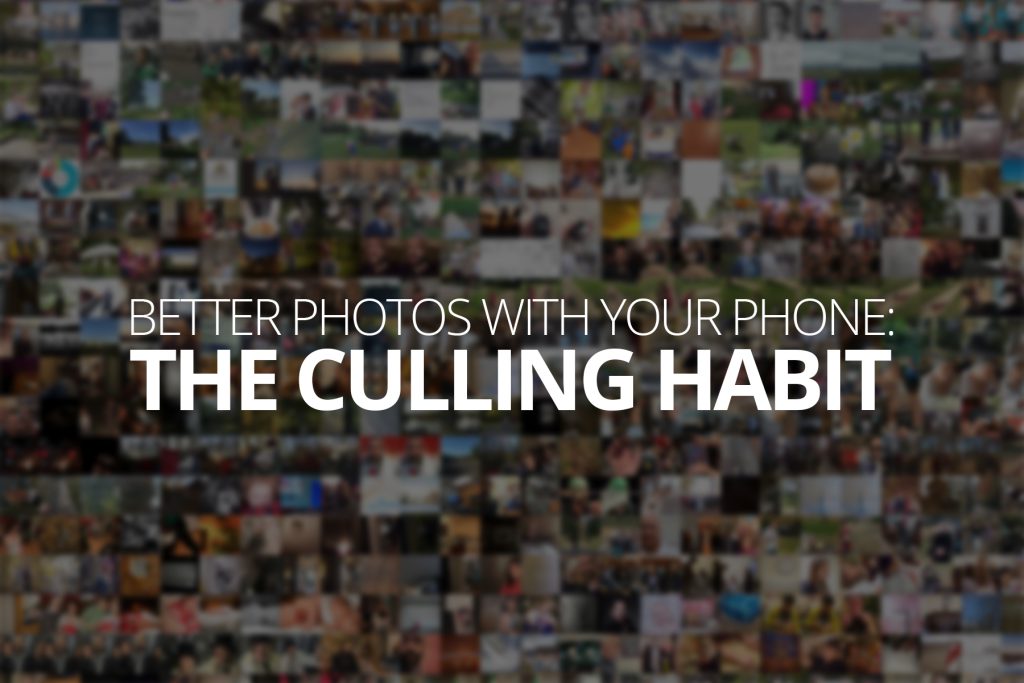Last time on our Better Photos series, we talked about “rapid fire exposures” or “burst mode” or “multi-exposure” shooting. Basically, when you take a whole bunch of photos at once. At one point in there, I reasoned that one of the problems that rapid fire exposures create is that it makes it harder to cull the images, and I promised we’d talk about that more next time.
Well, welcome to next time.
Culling the photographs we take is something that virtually all professional photographers do, and it’s more responsible for the quality of their images than you might thing. Now, for a professional, culling is a whole ordeal in itself. We create and adopt systems on systems to manage the images we create, and figure out which ones to keep and which ones to discard. Photographers may have a mental or maybe literal checklist that they go through with each photo when deciding whether to keep it or toss it out. But, for your everyday picture-enjoying purposes, we’re going to focus on only two of those points: Do you like the photo, and do you like the photo more than that other photo.
Why cull your photos
Culling is simply the process of deciding what to keep, and discarding the rest. So, when it comes to photos, you can expect around 80% of the photos you take on purpose to be basically worthless. Even a skilled professional might only expect to approve and keep around 40%, give or take.
If you’re like most people, and you scroll through the photos on your phone, you’ll probably see a string of images from each time you thought to pull out your phone and take a photo. As I was describing last time, that string of photos is robbing the sentimental, or nostalgic, or aesthetic impact from any one particular photo, and the total impact ends up being less than the some of it’s parts. The more redundant images you have, the less any one of them is able to grab your attention or hold great meaning or stick out in your memory—it undermines the very value of the images themselves.
Culling is the process that combats this, and retroactively strengthens the images you’ve taken by defining which one or two is the best and discarding or hiding the rest. Of course, there are some situations where you’d keep more than one or two, but the point still stands. The smaller the number of images you can say you like the best, and that you deem to be ‘unique or ‘necessary’ to helping you remember something or feel something, the better they will be at doing that.
Culling the images you take will make the experiences you have around them sharper, and stand out more. Even things you do repetitively, or regularly, will be able to stick in your memory when the images you have to look through aren’t awash with redundant noise.
Culling, in my opinion, is the most important part of really enjoying the photos you take, second only to actually taking them. The trouble, for most people, is that culling seems tedious, maybe even gut wrenching if you don’t know what you’re looking for. And if you have a ton of photos already, it’s hard to decide where and how to start. So, I’m going to address that process in what I’ll call here “the Culling Habit”.
The Culling Habit
Think of culling the photos in your phone as an ongoing task—no, you’re never going to be really done with it, but it will also come to be something you’ll enjoy, and will ensure you actually look through your photos sometimes.
Culling your photos is something best done once a week, or just occasionally while you’re sitting on the throne, or waiting for the bus or whatever. You probably have a ton of photos on your phone already, and whether you want to go through and cull all your old photos is up to you. I think if you chose to start from the beginning, you’d find it rewarding and you’d rediscover a lot of images and experiences you’d almost forgotten about. But, if you’re not up for that, I don’t blame you. Maybe later.
So for now, just focus on the images you take from here on out, and look back through just until the last day you culled your photos. For most people, a week is probably about the right amount of time before you have too many photos and it starts to feel overwhelming.
Favorite, Forget, or Delete
The process for culling is easiest if you do it in two steps. First, flip through your photos and hit the ‘favorite’ or ‘like’ button on your favorite photos. I propose you try to pick just a couple from each time you pulled your phone out. Second, you’re going to look at your favorites. Whenever you see redundant or very similar images, try to remove as many as you can while still feeling like everything important is represented in the photos you kept. Finally, and this step is optional, go ahead and delete all the photos that didn’t get favorited.
If you’re uncomfortable deleting photos—that’s fine. Just go ahead and hide or ignore all the rest of the images. Bare in mind, however, if you keep all the rest of the images, when you go to look through your photos, always browse the ‘favorites’ instead of the main album.
Things get a little tricky here for most people, because when you start asking yourself which photo to add to your favorites, you start to wonder what makes them different and and the decision can be really tricky. Especially if we’re talking about photos with cute cats or the smiling faces of your children. I know, they’re all so cute! But trust me, they’ll be even cuter once you clear out the noise.
So, to help make these decisions a little easier, try using these rules of thumb:
Biggest Differences
When you have a string of very similar photos, you’re looking for the most significant differences. That might be everybody smiling, or someone looking at the camera, a pet in the right position. When you have two photos, they should be at least 5% different if you want to keep both of them. I know that’s unscientific and these things are hard to quantify, but the point is, the differences should be meaningful, even if they are subtle. Don’t keep two nearly identical photos of your kid, just because they’re smiling in both of them.
When you like a ‘bad’ photo
You should always keep at least one photo from a set of photos that you like, even if they’re terrible. The most important question is always “do I like this photo”, but sometimes people get caught up in technical problems. Too bright, too dark, too grainy, unflattering. None of that matters if you like the picture, or like what the picture helps you remember. Just don’t keep more than one of them.
What makes you want to keep a photo
The “best” photograph isn’t always the most aesthetically pleasing. Rather, it depends on why you want the photo in the first place. What was important to that memory, that you decided to pull your phone out and take the picture? For example, if all you have are a bunch of dark, grainy photos of a rare dinner shared by you and your extended family, then the best photo isn’t necessarily the clearest, or sharpest, or the best looking—it’s probably the one that includes everybody.
Next time
I hope you’ll spend some time over the next couple of weeks practicing the culling habit, and that you’ll enjoy the process of looking through the images you take, and that you’ll sense the greater impact of those images in the future. Next time, we’re going to dip our feet just a little bit into what it means to “edit” a photo, when, why and how to do it. I hope you’ll join us!